RunProcess
This Action is designed to start an application or open a document. Applications are registered to open particular types of documents in the Windows operating system. (This is the application that is specified in the Windows Folder Options File Types property sheet).It can be triggered by the advanced scheduler on a wide range of system events. For example, it can be launched by a hotkey.
xStarter can execute a wide range of other xStarter automated tasks before or after running process. For example, you may need to archive data, send email notifications, synchronize folders, execute a windows macro, before or after running process.
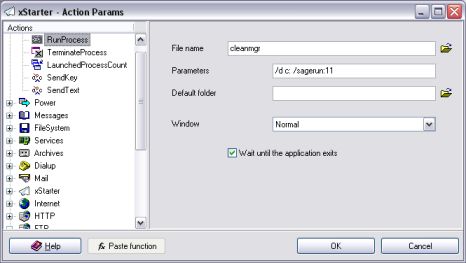
File Name
This is a name of the application to be run or the document to be opened. This can be either a full path to the file or just a short path containing the application name only. Applications that have their full path registered in Windows' environment variables can have their location specified by a short path.
Examples of such applications are Windows accessories such as Notepad.exe and Defrag.exe. Applications and documents in the Default folder can also be specified using short path names.
Tip: The program's name can be selected from the list of running applications in Windows Task Manager.
Parameters
Some programs have command line switches that are used to specify the program's behavior. To find out, which command line switches are suitable for your situation, please refer to the program's documentation or try locating appropriate information through search engines on the Internet. (Use the program's name and "command line" or "command line switches" as keywords for the search).
Default Folder
This is a default folder where programs and documents will be looked for in. If you are going to use full paths in File Name parameter, this setting can be left blank.
Window
This setting defines the window's state for the program to be run. It can be selected from the list of values: Normal, Minimized, Maximized, and Hidden.
Wait until the Application Exits
This setting defines whether xStarter should wait for the program's exit or immediately proceed to and run the following item from the list of Actions.
Examples:
Defrag c:
cleanmgr /d c: /sageset:11
cleanmgr /d c: /sagerun:11
Note: All switches (going after the first space character) mentioned in the samples above should be placed into Parameters.