NT event log
The NT Event log trigger allow you to automate any action for specified nt event parameters. For example, you can:
- receive email notifications if your SQL server is down
- restart it automatically by xStarter task
- playback keyboard and mouse macro in any program if audit system was receive event with specified parameters
This event take place then a record has been added to the NT event log.
This Flash animation guides you through the features and benefits of the xStarter NT event trigger.
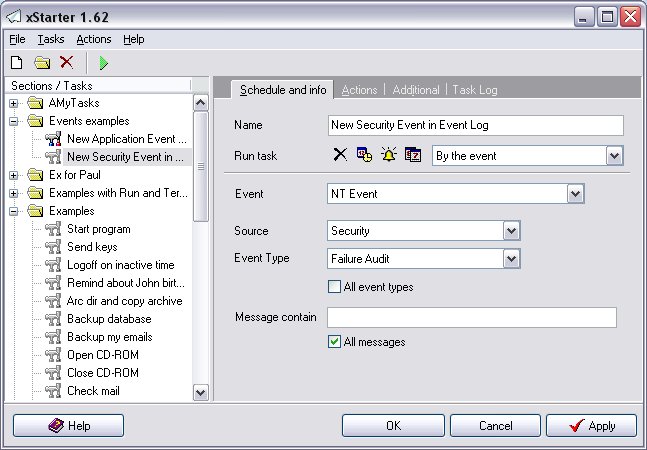
You should select a Source for the task to be run when a record is added to it. You have the following choice of sources: Application, Security, System.
You should also select the Event type that will run the task. This parameter can take the following values: Error, Warning, Information, Success, Audit, Failure Audit.
If the task must be run irrespective of the Event type, you should select the All event types option.
You can filter messages by their text. To do that, you should specify the Message contain field. The task will be run only if a message added to the NT event log contains the text specified in this field.
If you do not need to filter messages by their text, you should select the All messages option.
You can use a number of parameters for the actions in the task that will be run on an event connected with records added to the NT event log. More details about the parameters of events connected with adding records to the NT event log.